[New] Image Compressor in KB and Converter in online for free
An image converter is a type of program or online tool used to convert from one image format into another format (5 Formats are available, jpg/jpeg, png, gif, webp, BMP). Image Compressor will lose your image size without losing image quality, MB to KB.
Crop, rotate, flip, zoom Your Image to Remove unwanted parts from image. Here.
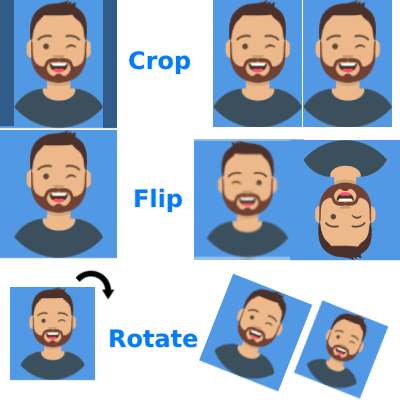
Crop images And then Resize Here
Image Convert and Compress
An image converter is a type of program or tool to convert from one image format into another format. Image converters can convert color image files into any other format like jpeg, jpg, png, webp, gif and bmp.
Image compressors help you reduce the file size of an image. This can be helpful if you need to save space on your computer or if you want to send an image through email. Image compressors can also help you improve the quality of an image.
Feature of Image Compressor and Converter
How often do you need to resize images? Are they too large? Too small? Image compression can be useful, but does it really improve image quality? If you want to shrink or crop images? Then you should try Newisty Image Resizer, Converter and Compressor tool.
Convert:
By using this tool you can convert 5 types of images into 5 formats. Available formats are (jpg/jpeg, png, gif, webp, BMP).
Compress:
One of the most demanding image operations is image compression. One of the finest features of this tool is automatic image compression. Your image will be compressed automatically without losing 0% quality. Or you can compress according to your need, without limitations.
No Limit:
You can upload unlimited image without any problem. You can upload unlimited batch files.
Free Forever:
We will not charge any thing to use our service. All tools are free forever.
This Image Resizer, Converter and Compressor tool is really useful to resize images, convert image format and compress them. It is very simple to use and has a clean interface.
Compress and Reduce Image file size MB to KB
- If you want to convert to change image format then select your image format from Convert To menu.
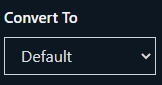
- To compress or reduce image file size select your image quality from the Image Quality Percent range option. By default the Image Quality is 75%, you can use this setting. If you want less compression and good quality of your image you can increase the Image Quality Percent range bar. Or you can decrease the Image Quality Percent range bar to get more compressed image.
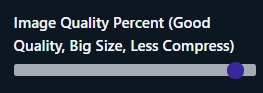
- Enter your preferred image size in KB or MB from the Image Size input box.

- Possible Tries: Tell the system how many times the system will try to compress the image to get your desired size.
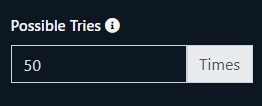
- Batch (multiple) Upload / No Crop, Move, Flip, Zoom: If this option is enabled then you can upload multiples and process files at once and at a time, but you can't crop, move, flip or zoom your image.
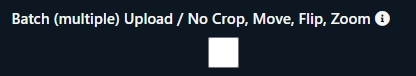
Report: File ****** JFIF file. I didn't find anything wrong. If possible send some example file at [email protected] to reproduce the error/bug.
It will help me to find and resolve the error.