Add Name and Date In Photo Online for NEET
Tool Updated:
16-09-2023 01:28:57 pm
Using this tool add your name and date of your photo at the bottom of your photograph for NEET online application. Also you can edit existing name and date for NEET.
NEET Photo and Signature, Resizer, Compressor and Converter (With Name and Date)
Loading
Add Your name and date of photo or birthday in your photo for NEET exam application form for free without downloading/installing any app or software in mobile or pc. Just select your date, write your name and upload your image. Your name and date will be printed on your photo automatically.
How To Write Name And Date On Photo In Mobile for NEET Online application form in mobile
- Go to https://newisty.com/add-name-and-date-in-photo-online-online-for-neet
- Enter Your name in name field
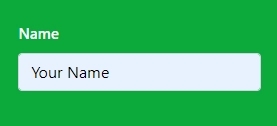
- Select Date from date input field
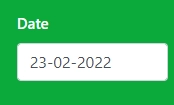
- Click Next Step

- Drag and Drop or select your image

- And Boom!!!, Your image is ready with name and date.
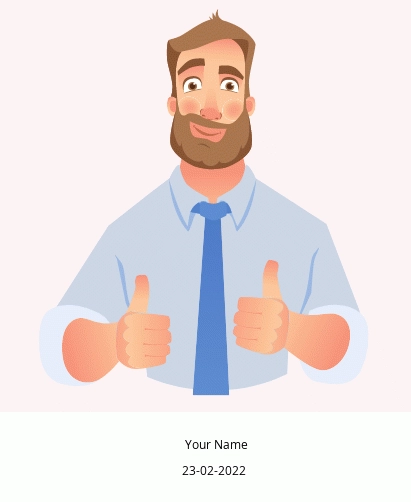
Comment