Premium QR Code Generator Online For Free
What is QR Code
The full form of QR code is Quick Response Code. It is a machine-readable two dimensional barcode or 2D barcode matrix, consisting of an array of black and white squares, typically used for storing URLs or other information.
Using this QR Code you can store your data like, text, sms, mobile number, email, location, URL, wifi informat ,social media link etc in a visual form and can share publicly. It will save time and money. QR codes are often used to provide information to users without them having to type in a long data.
QR Codes have quickly become popular for providing quick and easy access to information. QR codes were created to help people store data in a more efficient way. QR codes are unique because they can be scanned with a phone camera..
What is QR Code generator?
The QR Code generator is a tool where you can store your valuable data to store in a QR code. This tool will help you to store your data in QR Code visual form. Using this Code generator tool, you can store your text, send an SMS with a predefined number and text, call a predefined number, send an email to the selected receiver with a predefined subject and email text, can save and open a location.
Also, you can connect with wifi, create social media links to share your post, account or create a post and many more.
Why QR Code is very important
QRCodes are very important for businesses because they allow customers to quickly and easily access information about the product or service they are interested in. For example, if a customer at a grocery store sees a product they like but can't remember the name, they can scan the QRCode on the product and instantly get all the details they need.
Similarly, businesses can use QRCodes on their marketing materials to quickly direct customers to important information, such as a product brochure or website. Additionally, businesses can use QRCode generators to create custom codes that link to any website they choose, making it easier for customers to access the information they need.
QRCodes also have a wide range of other uses, such as for ticketing, travel, and gaming. They can be used to store text, images, and even audio files, making them a great way to share information with customers.
QRCodes are also used for mobile payments, making it easier for customers to make payments without having to enter long credit card numbers or remember passwords. Finally, businesses can use QRCode generators to create unique QRCodes for each customer, allowing them to track customer interactions and provide targeted discounts.
Why Newisty QR Code generator
No need to download or install any app or software
No special mobile, android, or Operating System is required.
No hassle of signing up or email
More than 18 types of QR Code
Full QR Code design customization
Add Logo for Branding
100% free for personal and commercial uses
Use QR Code personally and commercially
Call to Action
Data Privacy and Security
How to generate premium QR Code for free online
- First, select QR Code data type, currently we have more than 18 types of QR code data type. We support URL, text, email, vCard, SMS, call, event, location, wifi, crypto, Facebook, WhatsApp, YouTube, Instagram, Twitter, Linkedin, Pinterest, telegram
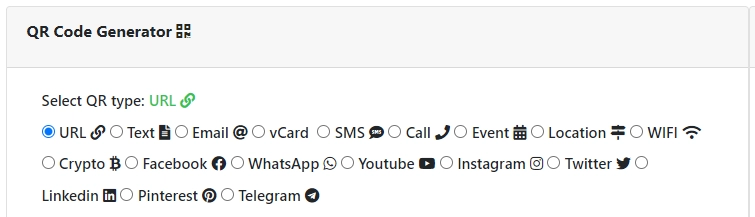
- Then insert your data according to the guideline
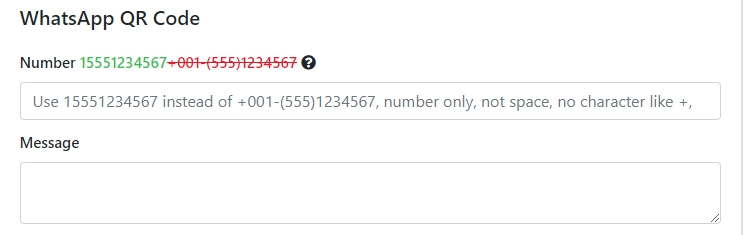
- From QR Code Setting, you can adjust your QR code size, margin, QR Code color, background color, output format, and error correction level.
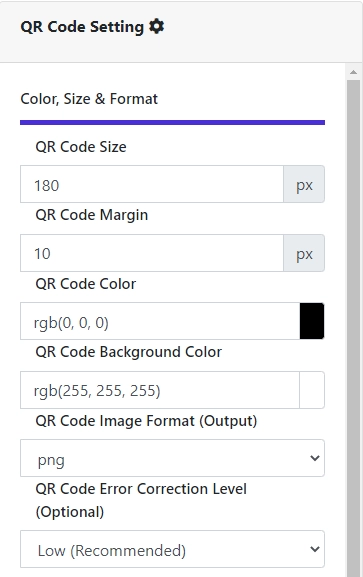
- For the call to action, you can add a label. To add a label, click Add Label option, then add label text, select label font, font size, label color, alignment, and margin.
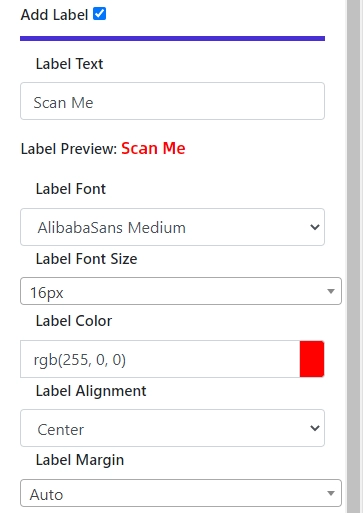
- For branding, you can add a predefined logo or a custom logo. To add a logo, click Add Logo option. Select a predefined logo or upload your logo, then enter logo width and height to resize. If you want to add a logo background, click Add Logo Background and select your background logo for your logo
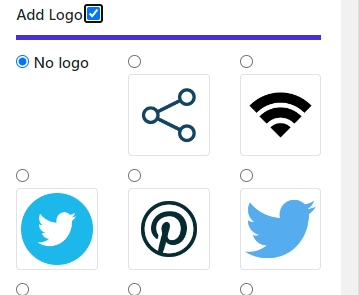
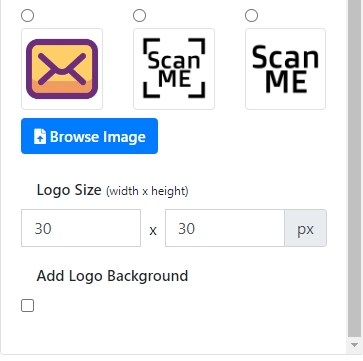
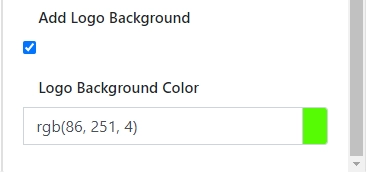
- After configuring all settings, click Generate QR Code button
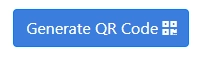
- After generating the QR Code, click the Download button to save your QR Code on your device.
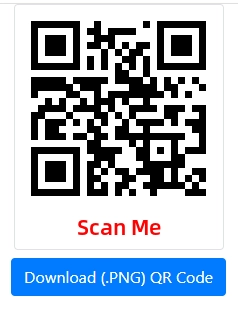
Frequently asked questions
What is QR Code?
The full form of QR code is Quick Response Code. It is a machine-readable two dimensional barcode or 2D barcode matrix, consisting of an array of black and white squares, typically used for storing URLs or other information.
What are the benefits of using QR Codes?
Using this QR Code you can store your data like, text, sms, mobile number, email, location, URL, wifi informat ,social media link etc in a visual form and can share publicly. It will save time and money. QR codes are often used to provide information to users without them having to type in a long data.
Why is QR Code so popular?
QR Codes have quickly become popular for providing quick and easy access to information. QR codes were created to help people store data in a more efficient way. QR codes are unique because they can be scanned with a phone camera..
Is a QR Code generator safe to store personal and sensitive information?
Yes, Using the Newisty QR Code generator it is safe to use QR Code to store personal and sensitive information. Because, we use multi-level end-to-end encryption to transport data like email, passwords, url etc and other information. And the most important thing is, we do not store or reuse your data ever.
Is there any expiry for generated QR code?
No, there is no expiry for generated QR code. You can use generated QR Code for lifetime..
Can I use generated QR codes commercially?
Ofcourse, you can use our generated QR codes for commercial purposes. We will not never ask you for copyright or any other attributions.
Can I use generated QR code for printing?
Obviously, you can use generated QR code for printing. Even we support eps and svg QR Code.