TNPSC Photo and Signature Compressor, Resizer and Converter with Name Date on Photo
TNPSC Photo and Signature Compressor, Resizer, and Converter is a free image editing tool designed specifically for TNPSC applicants. It simplifies the process of compressing, resizing, and converting your TNPSC photos, signatures, and supporting documents as per the TNPSC photo and signature guidelines. Using this tool you can add your name and date to your TNPSC photo.
Also, you can crop and edit your photo, signature and support documents. And finally your images will be renamed according to TNPSC guidelines.
Just Drag and Drop your TNPSC documents, then it's our duty to prepare your image/documents, according to TNPSC instructions.
| Since 2021 | ||
|---|---|---|
|
222,815 +
TNPSC Candidates |
600,969 +
Photos and Signatures |
Resized, compressed, converted, and even added name & date on Photo |
Table of Contents
[hide]
TNPSC Photo and Signature Compressor, Resizer and Converter
TNPSC Photo and Signature Compressor, Resizer and Converter tool helps you to prepare your photo and signature by converting, compressing, resizing and renaming automatically according to TNPSC guidelines without any invalid size or dimension error in the online application form.
No need to download or install any app or software, no hassle. This tool is Supported by every device (mobile & computer), operating system, and browser. Compress, resize, and convert your TNPSC photo and signature easily, quickly, and securely.
Error in TNPSC Photo and Signature Uploading
Getting errors for (invalid image dimensions / invalid image size) photo or signature dimension or size in the TNPSC (Tamil Nadu Public Service Commission) online application form. Don't worry. We will help you to solve this problem. We will convert, compress and resize your photo/image and signature according to the required format (JPG) and size (Photo size 275x354 px or 3.5x4.5cm, 20-50KB and Signature size 275x118 px or 3.5x1.5cm, 10KB-20KB). Simply Select Your Dream exam's image type, and we will set your targeted image dimension, Upload Your Image, Boooom!! Your Image is ready to upload without any errors.
TNPSC Photo Dimensions, Size and Format |
|
| Dimensions | 3.5x4.5cm, 200DPI |
| File Size | 20-50KB |
| Format | JPG |
| Preferred Background | White |
TNPSC Signature Dimensions, Size and Format |
|
| Dimensions | 3.5x1.5cm, 200DPI |
| File Size | 10KB-20KB |
| Format | JPG |
| Preferred Background | White |
TNPSC 2024 Photo, Signature, and Support Document Size, Format and Dimensions Online
TNPSC 2024 Photo size, dimensions, and format
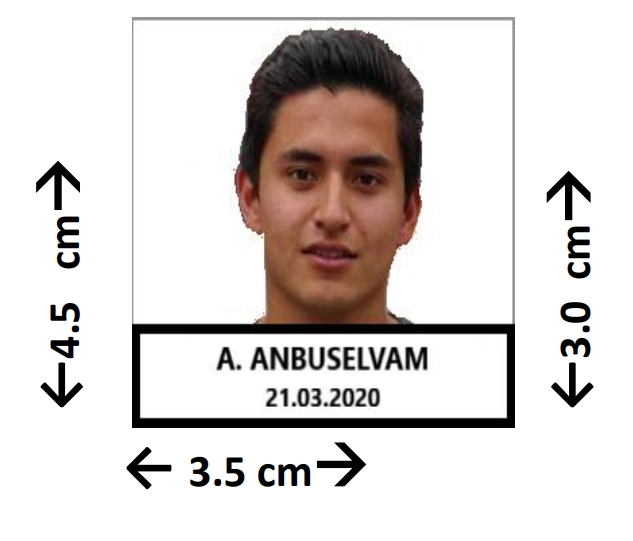
- TNPSC Photo Dimensions are 3.5 x 4.5 cm (275x354 px) and 200 DPI (width x height).
- TNPSC Photo Format is JPG.
- TNPSC Photo file size should be between 20KB-50KB.
TNPSC 2024 Signature size, dimensions, and format
- TNPSC Signature Dimensions are 3.5 x 1.5 cm (275x118 px) and 200 DPI (width x height).
- TNPSC Signature Format is JPG.
- TNPSC Signature file size should be between 10KB-20KB.
TNPSC 2024 Support Document size, dimensions, and format
- TNPSC Support Document Dimensions are 600 - 800px or 900-1200px (width x height).
- TNPSC Support Document Format is JPG.
- TNPSC Support Document file size is up-to 200KB.
TNPSC Group 2 Photo and Signature size, format, and dimensions
- TNPSC Group 2 Photo dimensions are 3.5cm / 275px (width) x 4.5cm / 354px (height), less than 50KB, JPG format.
- TNPSC Group 2 Signature dimensions are 3.5cm / 275px (width) x 1.5cm / 118px (height), less than 20KB, JPG format.
TNPSC Group 4 Photo and Signature size, format, and dimensions
- TNPSC Group 4 Photo dimensions are 3.5cm (width) x 4.5cm (height), less than 50KB, JPG format.
- TNPSC Group 4 Signature dimensions are 3.5cm (width) x 1.5cm (height), less than 20KB, JPG format.
Why Newisty's TNPSC Photo and Signature Compressor, Resizer, and Converter?
Keeping in mind TNPSC photo and signature guidelines and instructions, resizing image dimensions, changing image DPI, converting image format, compressing filesize, and renaming the image's name are a hassle. All these manual tasks take a lot of time and have a high risk of mistakes.
Keeping all the hassles aside, you just chill and relax. Because, Newisty's TNPSC Photo and Signature Compressor, Resizer, and Converter Tool will perform each and every task automatically for you as per TNPSC photo and signature guidelines. It will convert, resize, compress, and rename your documents automatically. So that you can upload all your documents without any problems and perfectly. Just upload your documents, select the documents type, take a break, and let us do the rest. No needed to download or install any other app or software.
Using Newisty TNPSC Photo Compressor, Resizer, and Converter, you can automatically
- Compress and reduce photo size within 20KB to 50KB
- Resize a photo to 3.5x4.5cm, 200 DPI.
- Convert photo format to JPG format.
- Rename your photo filename to ‘Photograph.jpg’.
And also using Newisty TNPSC Signature Compressor, Resizer, and Converter, you can automatically
- Compress and reduce the signature size within 10KB to 20KB
- Resize signature to 3.5x1.5cm, 200 DPI.
- Convert signature format to JPG format.
- Rename your signature filename to 'Signature.jpg’
Using Newisty you can convert your TNPSC image to PDF here, Convert TNPSC image to PDF.
How to resize, convert and compress TNPSC photo and signature and Add name date on photo for TNPSC
Everything is pre-configured for TNPSC photos, signatures, and other support documents. Now we will show you the best way to resize, convert and compress TNPSC photo and signature and how to add name and date on photo easily.
Step 1: Just select your TNPSC document type (Photo or Signature)
Step 2: If you do not want to add name-date then uncheck from Add Name Date option
Step 3: If you do not want to edit your TNPSC photo and signature (No Name-Date, No Edit (crop, flip, zoom, rotate, move), Only Resize, Convert & Compress) then click on Only Resize, Convert & Compress. No Name-Date, No Edit (crop, flip, zoom, rotate, move) option.
Step 4: Upload your TNPSC photo and signature image. After uploading, your TNPSC photo and signature will be resized, converted, and compress automatically according to TNPSC photo and signature guidelines.
Final Step 5: After all, processes click the Download button to save the processed photo, signature, and support documents to your device.
TNPSC Related Frequently Asked Questions
What are the Photo and Signature dimensions of TNPSC?
TNPSC Photo dimensions are 275x354 px or 3.5 x 4.5 cm (200 DPI) and Signature dimensions are 275x118 px or 3.5 x 1.5 cm (200 DPI) - [Width x Height].
What should be the Photo dimensions of TNPSC?
TNPSC Photo dimensions should be 3.5 x 4.5 cm (200 DPI) - Width x Height.
What should be the Signature dimensions of TNPSC?
TNPSC Signature dimensions should be 3.5 x 1.5 cm (200 DPI) - Width x Height.
What is the format of TNPSC Photo & Signature?
TNPSC Photo & Signature should be in JPG format.
What should be the Photo file size of TNPSC?
TNPSC Photo file size should be within 20KB - 50KB.
What should be the Signature file size of TNPSC?
TNPSC Signature file size should be within 10KB - 20KB.
What should be the file name of the TNPSC Photo?
TNPSC Photo file name should be Photograph. ex: Photograph.jpg
What should be the file name of the TNPSC Signature?
TNPSC Signature file name should be Signature. ex: Signature.jpg
What is TNPSC Photo background color?
TNPSC Photo Should be a color photograph and the background should be white.
Can we convert and compress TNPSC PDF Document?
Yes, With TNPSC Photo and Signature Newisty also compresses TNPSC Documents and makes (converts) them into pdf documents. Image to PDF.
Can we add or edit the name and date in the photo for TNPSC?
Yes, you can add or edit the name and date in your photo for TNPSC.
Where should I add my name and the date of the photo?
You should print your name and the date of the photo (which should be on or after the notification date) at the bottom of the photo.
Can I upload a selfie taken from my mobile to TNPSC OTR?
According to TNPSC, you should take your photo in a studio with a white background. However, if you have a good camera and can take a clear photo with a white background, that might also work.
What are the specific instructions for the photo from TNPSC?
Yes, there are some instructions. You should make sure that both of your ears and a part of your neck are visible in the front view of your photo.
What does DPI mean in TNPSC guidelines?
DPI stands for dots per inch. It is a measure of the resolution of an image. The higher the DPI, the more dots can fit in a 1 inch line.
But still, now we are facing the same issue. Hopefully, it will be fixed tonight.. SolvedThis name should be `Signature.jpg`. Pls check & update ..
Thanks
Could you tell me more about this problem?
To understand the problem, please provide some information
Did you have seen this video in YouTube "How to Resize, Compress, Convert TNPSC Photo and Signature in Mobile | Add Name and Date"
If yes then for your kind information we have updated the system. You will be happy to hear that now in the updated tool you can crop your image, add your name and date, resize and then finally compress your image according to TNPSC guidelines on a single page. No need to change or go to other pages.
To See about our new updated video of updated tool here the video is for you "How to Prepare, Compress TNPSC Photo and Signature, Resize, Add name date in Mobile"
We value your feedback and are committed to providing the best service to our users.