Image Photo and Signature Size Validator - (4 format)
PSC Photo & Signature Size Resizer, Compressor and Editor. Add Name and Date In Photo Online for SSC, PSC, Railway Exam
Crop, rotate, flip, zoom Your Image to Remove unwanted parts from image. Here.
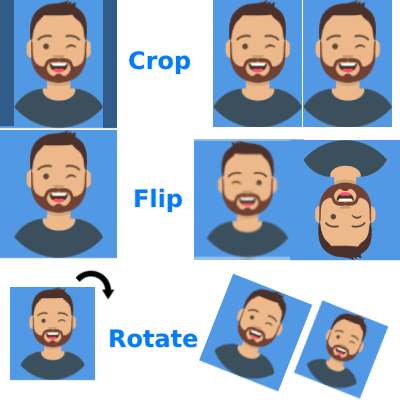
Crop images
[NEW] Compress Image in KB
To Resize Photo or Signature Photo & Signature Size Resizer, Compressor and Editor
Table of Contents
[hide]
Photo and Signature Size Validator
This is an image validation tool to validate your Photo and Signature in pixels, centimeters, millimeters, and inches. This tool will check if your expected height and width size matches your image's actual height and width, and it will show the verification result in red, yellow, and green colors. Using this tool, you can verify easily if your Photo and Signature dimensions (width and height) are ready to use.
How It works
This tool will check/validate/verify your original image size with the desired exam required size/dimension that you have selected.
If your photo's original size/dimension matches with the desired exam required size/dimension it will be the green background.
Else if your photo's original size/dimension does not match with the desired exam required size/dimension because of more than or less than 0.5 or 1 pixel than the required size/dimension, then it will yellow background.
Otherwise, it will show your image on a red background.
Remember: It will not crop, resize, convert or compress your photo or signature. And You can't download any image
How Validate Image Photo and Signature
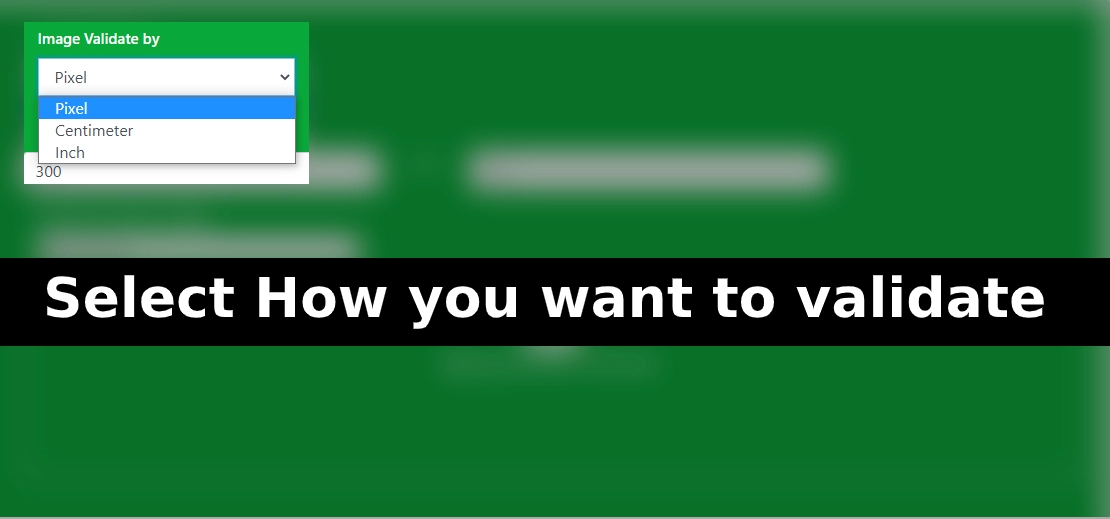
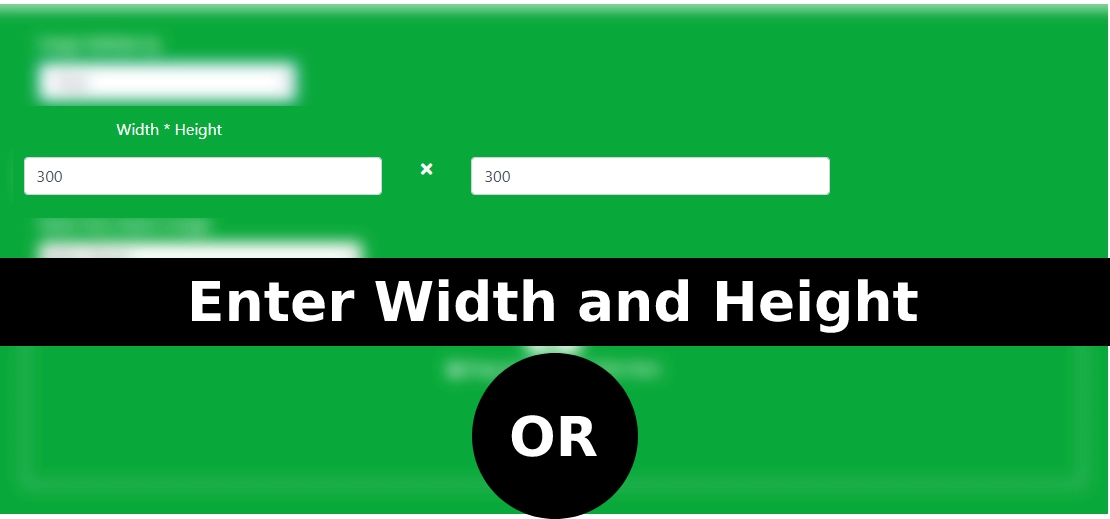
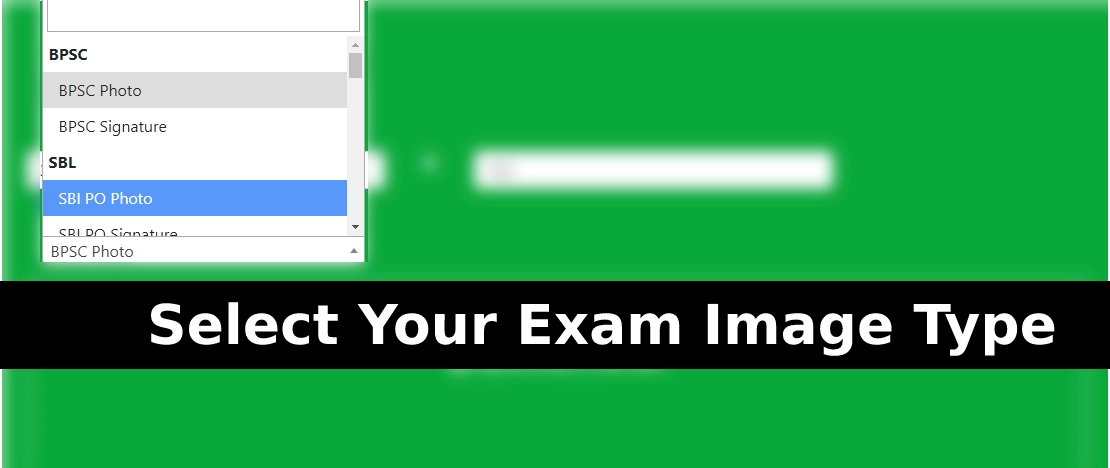
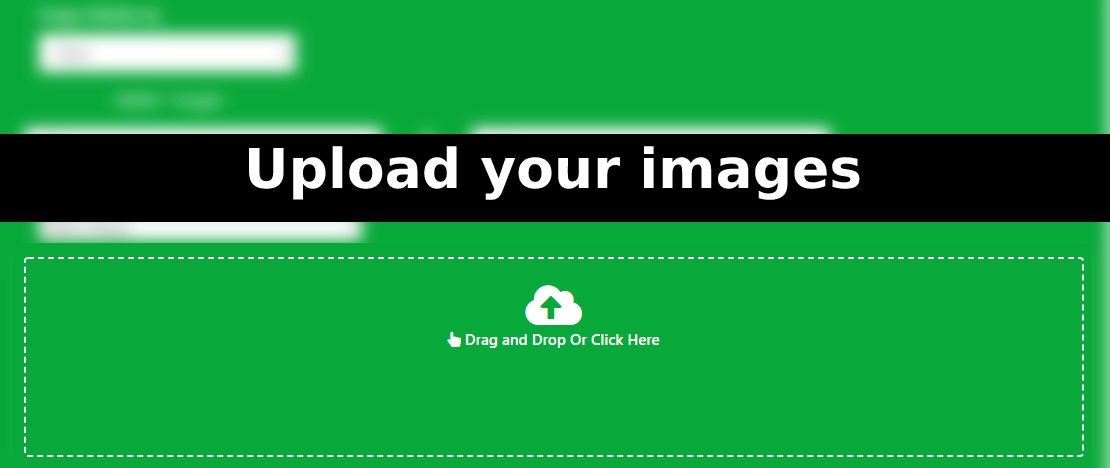
OUTPUT
