NECO Photo Resizer, Converter and Compressor
NECO Photo Resizer, Compressor and Converter
NECO Photo Resizer, Compressor, and Converter is a free tool where you can easily resize your photo to 132x151px, compress file size between 8KB-15KB, and convert to jpeg format for NECO. To resize, compress/reduce the size and convert your photo for NECO according to NECO Photo guidelines and instructions.
Even you do not need to download or install any app or software. This tool is supported by every mobile, computer, operating system, and browser for free. No uses limit.
How to resize photo/image for NECO registration
Browse this tool from here
If you do not want to edit your photo (No crop, flip, zoom, rotate, move) then click Only Resize, Convert & Compress option.
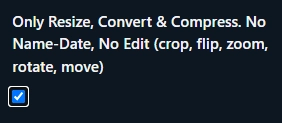
Upload your photo
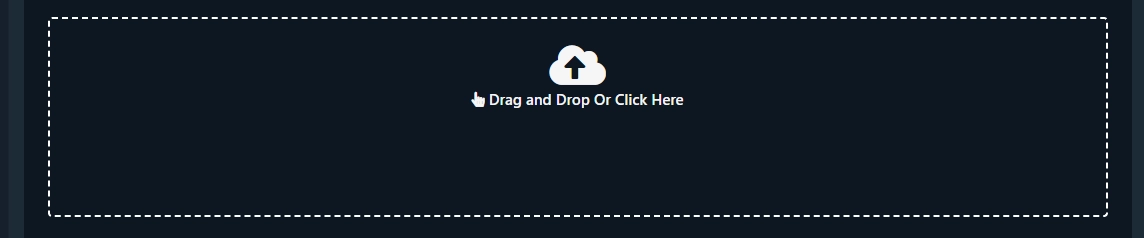
Then click Crop, Zoom, Rotate, Flip, Move button to edit (crop, flip, zoom, rotate, move) your photo or click Next. Resize, Convert and Compress to button to Resize, Convert & Compress.

Then click to download button to save the processed image
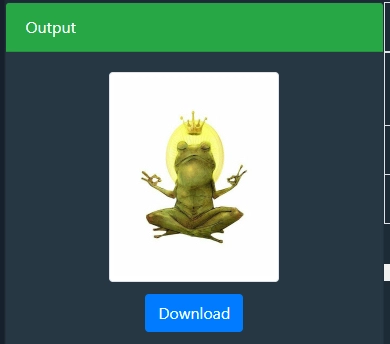
NECO Photo dimensions, size and format
NECO Photo dimensions are 240x280 pixels, file size should be between 5KB-25KB and JPEG format
NECO fAQ
What are the NECO photo dimensions?
NECO photo dimensions should be 132x151px.
What is the file size of NECO photo?
NECO photo size should be be between 5KB-15KB.
What is the photo format for NECO?
NECO photo format is JPEG.