Word Finder and Replacer
Have you ever spent hours trying to find and replace a word or phrase in a long document? Or maybe you wanted to change the spelling of a name or the URL of a website across multiple files? If you have, you know how tedious and time-consuming it can be. That’s why we created Word Finder and Replacer, a simple and powerful tool that can help you with any text editing task.
Table of Contents
[hide]
Word Finder and Replacer
Do you need to find or replace a word in your text? Do you want to do it quickly and easily? Do you want to have more control over your search and replace options?
If you answered yes to any of these questions, then Newisty Word Finder and Replacer is the tool for you. It’s an online tool that allows you to search for specific words within a document or group of documents, and replace them with new words. You can also use it to find and replace letters, sentences, or even regular expressions.
But that’s not all. Newisty Word Finder and Replacer also has some advanced features that make it stand out from other similar tools. For example, you can:
- Search and replace in case-sensitive or non-case-sensitive mode. This means you can choose whether to match the exact capitalization of the words or not.
- Highlight the words that match your search criteria in a yellow background. This makes it easy to see where the words are located and how many times they appear in the text.
- Copy and paste the text with one click. No need to select and drag the text manually. Just click on the copy or paste button and you’re done.
- Use special characters and symbols to refine your search and replace queries. For example, you can use ? to match any single character, * to match any string of characters, [ ] to match one of the specified characters, and more. You can see the full list of symbols and their meanings here.
How Newisty Word Finder and Replacer works
To show you how Newisty Word Finder and Replacer works, let’s look at an example. Suppose you have a text like this:
The quick brown fox jumps over the lazy dog.
And you want to find all the words that start with “f” and replace them with “cat”. Here’s what you need to do:
- Enter “f*” (without quotes) in the Find what box. This will match any word that starts with “f”.
- Enter “cat” (without quotes) in the Replace with box. This will replace the matched words with “cat”.
- Click on Replace All button. This will replace all the occurrences of the matched words in the text.
The result will look like this:
The quick brown cat jumps over the lazy dog.
As you can see, the word “fox” has been replaced with “cat”, and it is highlighted in yellow. You can also see how many replacements have been made at the bottom of the tool.
Now you can copy the new text by clicking on the Copy button, or paste a new text by clicking on the Paste button.
Find Word in Online
By using this tool you can find a letter, word or sentence. We will highlight the word if we found.
Non Case-Sensitive
By default, it is in non-case-sensitive mode. That means it will not follow the case-sensitive rule. More easily, it will not compare upper case or lower case.
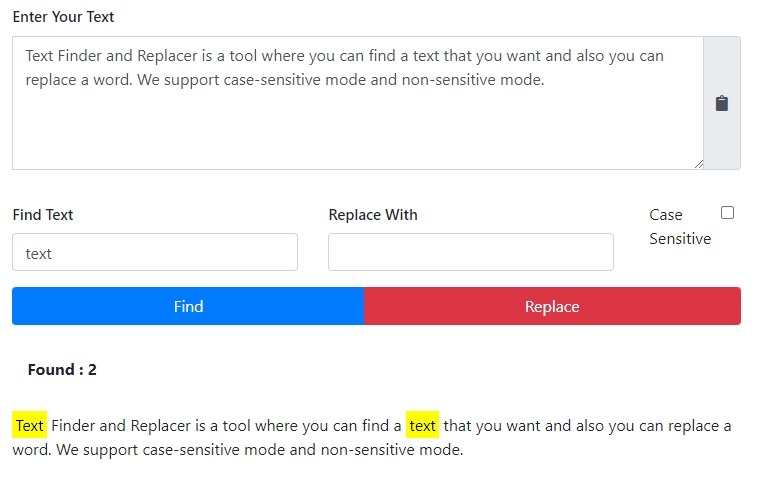
Case-Sensitive
If you select case-sensitive mode. That means it will follow the case-sensitive rule, and will compare upper case or lower case.
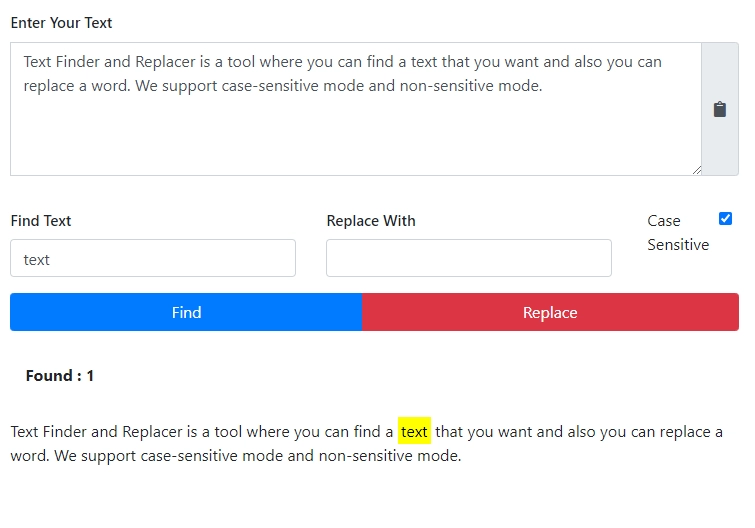
Replace Word in Online
By using this tool you can find a letter, word or sentence and replace it. It has Case-Sensitive and Case-Sensitive.
Non Case-Sensitive
By default, it is in non-case-sensitive mode. That means it will not follow the case-sensitive rule. More easily, it will not compare upper case or lower case.
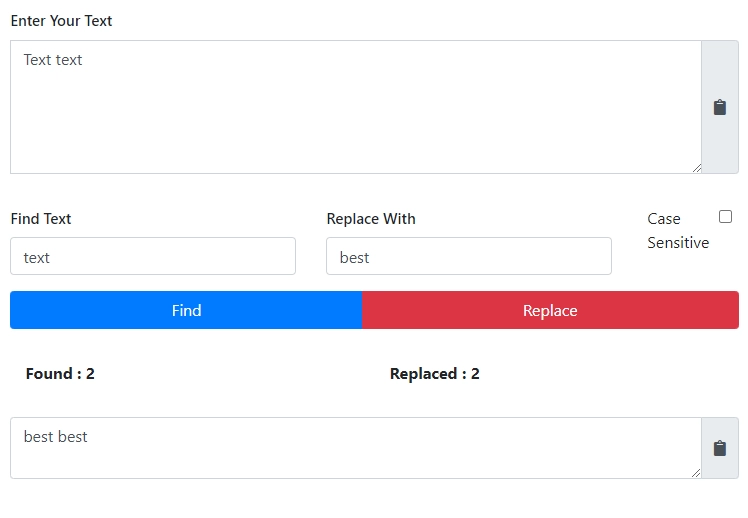
Case-Sensitive
If you select case-sensitive mode. That means it will follow the case-sensitive rule, and will compare upper case or lower case.
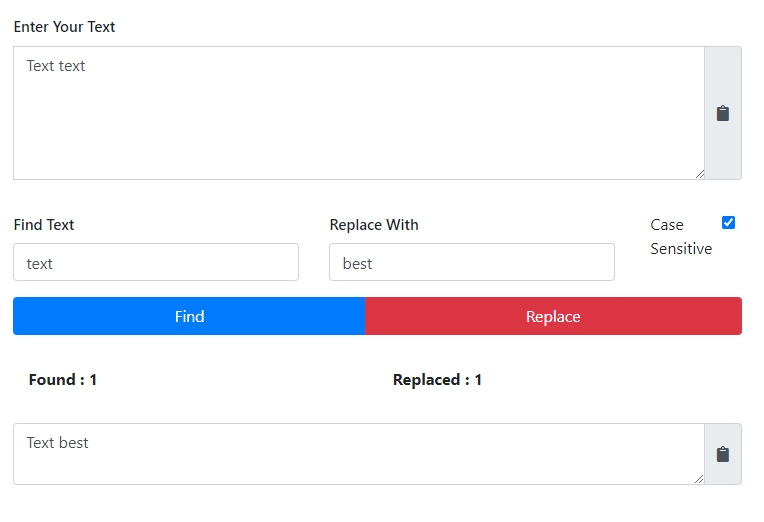
Why Newisty Word Finder and Replacer:
- First of all Newisty Word Finder and Replacer is simple, easy to use but advance
- We support Non-Case-Sensitive and Case-Sensitive, which is an advanced option. Many web tools do not support this feature.
- We highlight the letter, word, or sentence in the yellow background if we find it, by highlighting it's made easy to find and understand if the letter, word, or sentence exists.
- We have a hassle-free one-click copy and paste button. No need to hold and press to copy or paste, just one click to copy or paste
Newisty Word Finder and Replacer is a simple but powerful tool that can help you edit your text faster and easier. Whether you need to find or replace a word, a letter, a sentence, or a regular expression, Newisty Word Finder and Replacer can handle it.