Photo Resizer 300x300px and Size 100kb Converter and Compressor
Photo Resizer image size is 300x300 px (Width X Height) and less than 100 KB JPG format. Resize your image dimension 300 px width, height and size 100KB. Photo Resizer 300x300px 100KB View More : Signature Resize 300x80 Online.
[Video] How to resize, compress and convert photo 300x300, 100KB in MobileBPSC Photo Resizer (300x300px) Advanced Options. BPSC Signature Resizer (300x80px) Advanced Options.
Table of Contents
[hide]
Photo Resizer 300x300 px
Photo Resizer 300x300 px will resize Photo in 300 X 300 pixels (Width X Height) in any (jpg) format. Then Photo Width will be 300 px and Height will be 300 px. Resize your image dimension 300 px width and height, square size
Photo Resizer 300x300 px (Width X Height) and less than 100 KB
Photo dimensions are 300 X 300 pixels (Width X Height). The file size cannot be more than 100 KB, JPG format. Photo Resizer image Width is 300 and Height is 300 px (Width X Height) and less than 100 KB. Resize your image dimension 300 px width, height and size 100KB.
This Photo Resizer 300x300 px and less than 100 KB tool will resize your image 300x300 pixel, convert your image into jpg format and compress / reduce image size upto 100KB within in a second.
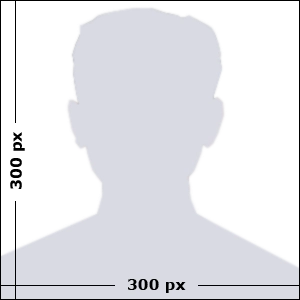
Online Photo Resizer in 100 KB
Online Photo Resizer in 100 Kb is a tool where your photo will be resized and filesize will be 100KB or less than 100 KB. This tool will resize your photo 300x300 px and compress and reduce photo in 100KB. Just upload your photo and you will get 300x300px, jpg format, 100 KB image.
Compress Photo Size 100kb in Pixels
Compress Photo Size 100kb in Pixels is a tool where your image will be resized 300x300 px and filesize will be compressed / reduce in 100KB or less than 100 KB. Just upload your photo and you will get 300x300px, 100 KB image. This tool will resize your photo width 300 px and height 300 px and compress, reduce photo in 100KB and convert your photo in jpg.
How to resize image 300x300px and Compress 100KB
- Go to https://newisty.com/photo-resizer-300x300-100kb
- Upload your photo
- Crop, Flip, Move, Zoom and rotate your photo if needed
- Click Resize and Compress Button
- Your photo will be resized 300x300 pixel and within 100KB
By using a modern digital camera, or even a phone with a built-in camera, it is easy to create a very large file. But large Photo files can take a long time to upload and use a lot of storage space, so we have limited the upload size to 100 KB. If your Photo is too big you can easily make it smaller with this Photo resizer tool.
- Upload a recent photo taken with a digital camera or scan from a good quality printed Photo. You are required to have a scanned (digital) signature as per the specifications.
- Photo dimensions are 300 X 300 pixels (Width X Height). The file size cannot be more than 100 KB. By using a modern digital camera, or even a phone with a built-in camera, it is easy to create a very large file. But
- large Photo files can take a long time to upload and use a lot of storage space, so we have limited the upload size to 100 KB. If your Photo is too big you can easily make it smaller with an Photo editor.
- Make sure that the picture is in color. Black & white, monochrome, grayscale, face too close to or too distant from the camera, too bright or too dark, obscured, uncropped pictures will not be accepted.
- The photograph must have a plain background.
- While taking the photo, look straight at the camera with a relaxed face.
- If the picture is taken on a sunny day, have the sun behind you, or place yourself in the shade, so that you are not squinting and there are no harsh shadows.
- If you have to use flash, ensure there is no "red-eye".
- If you wear glasses make sure that there are no reflections and your eyes can be clearly seen.
- Hats and dark glasses are not acceptable. Religious headwear is allowed but it must not cover your face
photo resizer 300x300 and 100kb
Why Photo Resizer 300x300px and Size 100kb Converter and Compressor
This Photo Resizer 300x300px and Size 100kb Converter and Compressor tool improve image quality, it has flexible resizing options and Increased efficiency
Dear MASUD RANA, thank you for your comment. To Resize photo in 300x300px and compress within 100KB, just upload your photo.
After uploading you will find two option, one option is for crop, move, rotate, flip and zooming and other option is for skip cropping.
If you need to crop, zoom in-out, flip, move or rotate you can use crop button or you can skip cropping.
Then Click resize button. Your photo will be resized 300x300px within 100KB within a second.
Or Watch this tutorial [Video] How to resize, compress and convert photo 300x300, 100KB in Mobile