Merge Photo and Signature for UPPSC
Tool Updated:
28-10-2022 10:00:44 pm
Merge Photo and Signature In One Image File for UPPSC exam. Just upload your photo and signature, your merged image will be ready within a second.
Resize UPPSC Image (Photo & Signature)
Crop, rotate, flip, zoom Your Image to Remove unwanted parts from image. Here.
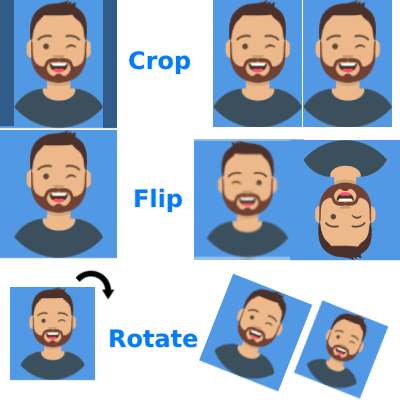
Crop images And then Resize Here
- Before Merge, First Resize Photo and Signature separately UPSCUPPSC
- Merge Photo and Signature Here
- After Merge, Resize Merged Photo and Signature UPSCUPPSC
Resize UPPSC Image (Photo & Signature)
Using this tool you can easily merge your photograph and signature for free in online. Simply Upload your photograph and signature and within a moment your
photograph and signature will be merged. And then use the merged photograph and signature for UPPPC exam online form.
Merged Photo and Signature Sample
Photo
+
Signature
=
Output

+

=

Merge Photo and Signature In One Image UPPSC exam

- Just Select your photograph and signature file from your device.
- Click on the merge Photo and Signature button. Boom!! Your combined and merged photo is ready to use.
- Before use resizer your combined and merged image to avoid rejection or error UPPSC Photo and Signature Online Size Resizer Editor and Converter.
- Before use to avoid rejection or error check the output preview for better understanding.
Comment