Free Online Webpage Data Scraper
Online Free webpage Scraper
Looking for an easy way to extract data from web pages? Look no further than our free online data scraper tool. With just a few clicks, you can copy data from web pages and download it in Excel format. So why wait? Give our tool a try today!
By using this free online data scraper tool you can scrape and copy data from web pages and also can Download on your device (Excel format). This free online data scraper tool provides an easy way to scrape and copy data from web pages, as well as to download the data in Excel format. This tool is easy to use and can be very helpful in quickly gathering data from a variety of sources.
Scrap Data From Webpage:
Scrap Data's From Table
Step - 1: Paste the URL of the targeted webpage

- After pasting the URL click Fetch Url

- Or paste the whole HTML of a targeted webpage

Step 2: MASTER BOX
- Now there is an input box named MASTER BOX.

- What we should input here. According to this example, we are going to scrape data from a table, so actually what we want to do? We want to scrape data from table rows. The selector of the table row is tr. If you don't know HTML, CSS, selector, etc, just write tr in MASTER BOX.

Step 3: Data Rows
In this step, we are going to select which data we need to scrap. In countrycode.org's table, there are 6 rows (COUNTRY, COUNTRY CODE, ISO CODES, POPULATION, AREA KM2, GDP $USD).
From these rows we need COUNTRY ;
For Country:
- Click Add Row
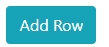

- In the First input box, you need to type the name of Your table row according to your choice.
- In the Second input box name selector, you need to type td:nth-child(here number of table column).
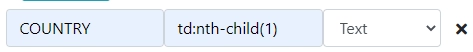
- For better understanding
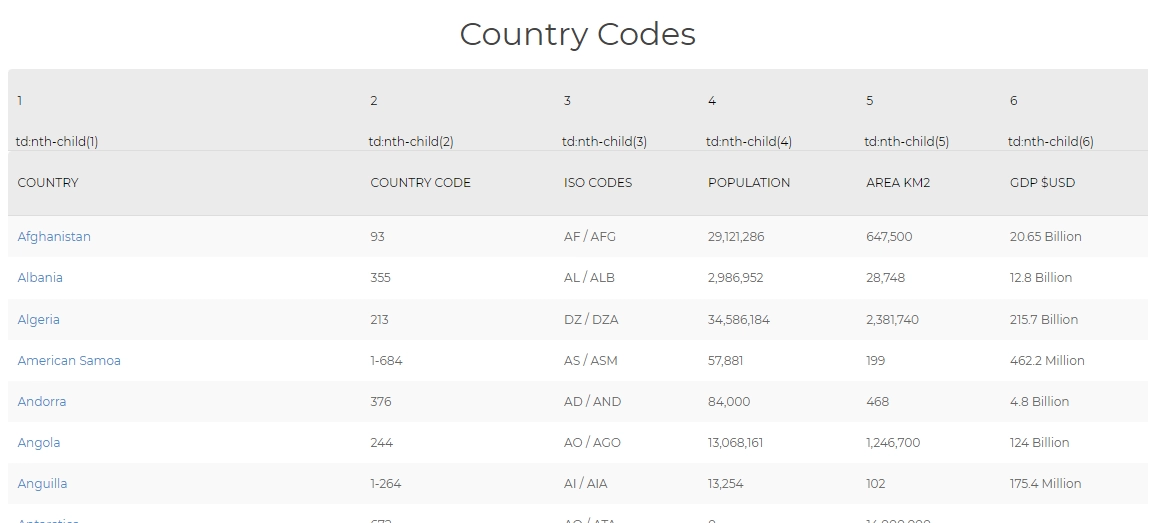
In the Third input box, you can select which type of data you want to scrap. Currently, 3 types of data formats are supported. Text, HTML code, Image (Image Source URL)
Now Click On the Scrap button  and see the boom
and see the boom

You can see that all data are here with the export button. Click Export Table To Save.
Data Copyrights
No one wants their website or web pages data to be scraped or copied by others with bad intension. So use this tool for educational purposes or where you have proper rights to scrape, but not for criminal activities. Criminal activities mean copying or scraping data without the author or respective owner's permission.
For Data owners: I am respectful to all data owners. So if you notice that this tool is being used to scrape or copy illegally, just block us or contact me. I will block your page/website from being scraped or copied asap.