Add Date On Photo for SSC CGL Exam in Online
Image Height and Width Validator Add Date in SSC CHSL Photo With [With Sample] SSC CGL Photo and Signature Resizer, Converter, Compressor and add date | All in one tool for SSC CGL 2022
Table of Contents
[hide]
Add Name Date on Photo for SSC CGL
Adding a name-date to your photo for an SSC CGL online application is now easy and free with this convenient free online tool. All you have to do is enter your name and select your date of birth or date of photo in the date input field, then drag and drop or select and upload your photo.
Your name-date will be printed at the bottom of your photo automatically, without having to download or install any apps or software. With this simple process, you can quickly, easily,and conveniently add or edit name-date on your photo for SSC CGL online applications.
How To add Date on Photo for SSC CGL
- Search add date to photo online for ssc CGL on google
- Find newisty.com and go to https://newisty.com/add-date-on-photo-for-ssc-CGL
- Select Date from date input field
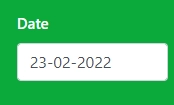
- Click Next Step

- Drag and Drop or select your image to upload

- And Boom!!!, Your image will be ready with name and date. Sample
![SSC CHSL Photo With Date [With Sample]](/public/assets/static/images/tools/content/3d2615ca42bb616fc6e2195572-newisty_approved-008712900-1645635685.webp)
How To edit Name & Date on Photo for SSC CGL
- Search edit name date to photo online for ssc CGL on google
- Find newisty.com and go to https://newisty.com/add-date-on-photo-for-ssc-CGL
- If you already have name-date in your photo then you need to crop and remove the old name-date from your photo. To crop, edit and remove old name-date from your photo
- To edit or remove old name/date by cropping from photo click Crop / Remove old name-date.
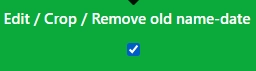
- Then Select Date from date input field
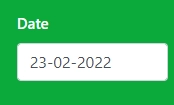
- Click Next Step

- Drag and Drop or select your image to upload

- And Finally, your name and date will be printed on your photo automatically.
![SSC CHSL Photo With Date [With Sample]](/public/assets/static/images/tools/content/3d2615ca42bb616fc6e2195572-newisty_approved-008712900-1645635685.webp)
Why Newisty Photo Name and Date Editor Tool for SSC CGL
Using Newisty's free Name Date Editor tool, you can easily add or edit the name, date, or just the date on your SSC CGL photo without any need to download or install any software or apps, no matter what device or operating system you're using. Compared to the hassle of using an offline tool, which often involves downloading and installing different apps or software for various devices and operating systems, plus may require a purchase, the Newisty free Name Date Editor is a much more convenient solution.
Newisty's free Name Date Editor tool, though, provides an easy online solution without the need to download or install anything, and it works on all devices and operating systems. Compare that to the hassle of using an offline tool, which often involves downloading and installing different apps or software for various devices and operating systems, and sometimes even purchasing the tool.
No matter which mobile/android device or operating system like windows, Linux, or mac you are using, just enter your name, select your date, if needed to remove the old name date, then click Remove old name-date and upload your photo. Your name and date will be printed on your photo automatically without any hassle.