YouTube Timestamp Link Generator
Table of Contents
[hide]
Youtube Timestamp Link Generator
A YouTube timestamp link generator is a tool that allows you to create a link to a specific time in a YouTube video. Generated URLs will save you time and makes easy to watch a YouTube video from the selected timestamp as you wish without clicking and forwarding the video.This can be useful if you want to share a specific part of a video with someone or if you want to reference a specific point in the video in your own content.
To create a timestamp link, you can use the YouTube sharing options to get the link to the video and then add a specific time to the end of the link in the format "&t=Z", where Z is the number of seconds into the video that you want the link to start at. You can also use a YouTube timestamp link generator to create these links automatically.
How Youtube Timestamp Link Generator Works
By default, your YouTube video will start from the beginning or wherever you left off. However, if you add a timestamp to the end of the URL while browsing, the video will start from that specific point in time.
Why Youtube Timestamp Link Generator
If you're looking for an easy way to start a YouTube video at a specific time or share a video so that people can begin watching from a selected timeframe, then the Youtube Timestamp Link Generator is the perfect tool for you. This generator will automatically create a URL for the video so that it begins at the selected timestamp, eliminating the need to manually fast-forward the video. This will save you time and make sharing videos much simpler.
How to Create YouTube timestamp link On Newisty
To use a YouTube timestamp link generator, you typically need to follow these steps:
- Find the YouTube video that you want to create a timestamp link for and copy the link to the video.
- Go to the YouTube timestamp link generator and paste the video link into the designated field.
- Select the time that you want the link to start at in the format "Xh:Ym:Zs", where X is the number of hours, Y is the number of minutes, and Z is the number of seconds into the video.
- For embed videos you can add end time also
- Click the "Generate YouTube Timestamp Link" button to create the timestamp link.
The generator will then create a new link with the timestamp included. You can then copy and paste this link wherever you want to share it.
When someone clicks on the timestamp link, it will open the YouTube video at the specific time that you specified. If the video has been deleted or made private, the link will not work.
How to Generate Youtube Timestamp (Start and End time)
Link on any device, OS and browser
- Paste your YouTube video URL by pasting button
- Select Video's Staring Time
- Select Video's Ending Time (It will work on embed videos link)
- Click Generate YouTube Timestamp Link
How to Generate YouTube Timestamp Link in Mobile
-
Open YouTube Video and click Share Button
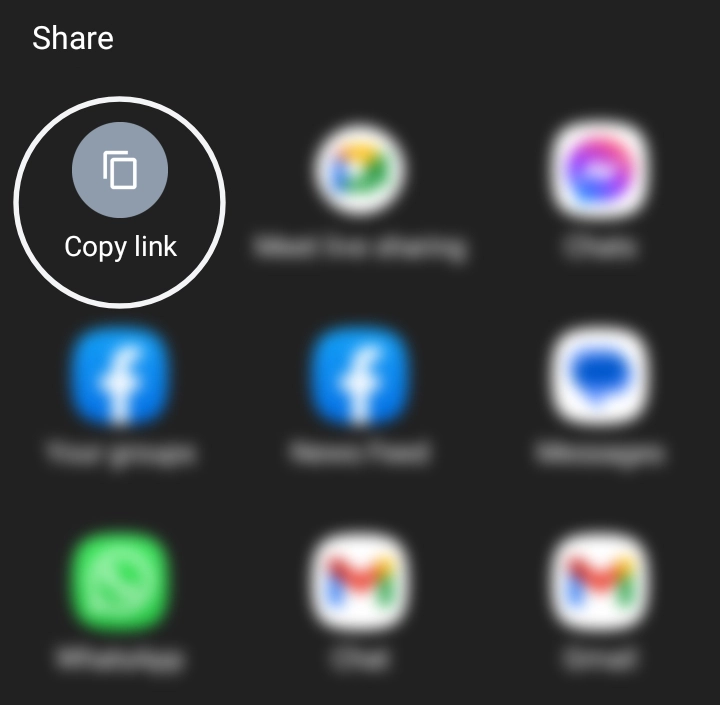
-
From Share Dialog box click the Copy button

-
After copying YouTube Video URL go to https://newisty.com/youtube-timestamp-link-generator
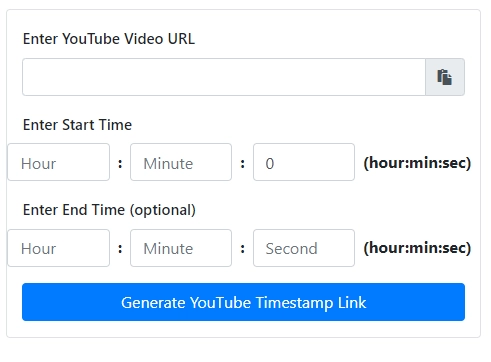
-
Paste your YouTube video URL manually or use paste button
-
Set Your starting Time
-
Click Generate YouTube Timestamp Link Button
How to Generate YouTube Timestamp Link in Desktop
-
Open the YouTube video and click the Share Button

-
Click Start At and Select your starting timestamp
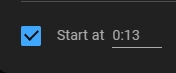
-
And Click the Copy button

-
You timestamp URL will be copied.