BPSC Photo Resizer, Converter and Compressor
Are you tired of struggling to resize, compress, and convert your BPSC photos? Say goodbye to the frustration and hello to our BPSC Photo Resizer, Converter, and Compressor tool! With just a few clicks, you can easily resize your photos to the correct dimensions of 300 x 300 pixels, compress the size to less than 100 KB, and convert the file format to JPG. Say goodbye to the frustration of manual resizing and hello to a stress-free application process. Try our tool today and take the first step towards a successful career in the public service!
View More : BPSC Signature Resize. Image Resizer and Validator Tool.
[Video] How resize, compress and convert BPSC photo 300x300, 100KB in Mobile
Image Height and Width Validator
Are you tired of the stress and frustration that comes with trying to resize your photos for the Bangladesh Public Service Commission (BPSC) exam application? We understand how important it is to get your application right, and we want to help you succeed.
Introducing the BPSC Photo Resizer tool - the solution to all your photo resizing needs. With this tool, you can easily resize your photos to meet the BPSC guidelines, giving you one less thing to worry about.
We know how much time and effort you've put into preparing for the BPSC exam, and we don't want anything to hold you back. That's why we've created this tool to make the application process as smooth and stress-free as possible.
Don't let photo size requirements be the reason you don't achieve your dreams. Try the BPSC Photo Resizer tool today and take the first step towards a successful career in the public service. We believe in you, and we're here to help you succeed.
Table of Contents
[hide]
BPSC Photo resize 300*300 px (Width X Height) and less than 100 KB
As per BPSC guidelines Photo dimensions should be 300 X 300 pixels (Width X Height), the file size cannot be more than 100 KB and in JPG format.
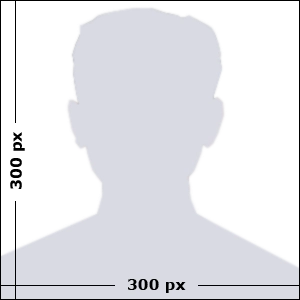
Newisty BPSC Photo Resizer tool will resize your photos to the required 300x300 pixels, compress them under 100 KB, and convert to JPG effortlessly. Our user-friendly tool ensures your photos meet guidelines for a seamless application process.
BPSC Photo Dimensions, Size and Format
BPSC Photo Dimension: 300 x 300 px
BPSC Photo Size: Less than 100KB
BPSC Photo format/extension: in JPG (.jpg extension) format.
BPSC Photo Instruction
By using a modern digital camera, or even a phone with a built-in camera, it is easy to create a very large file. But large image files can take a long time to upload and use a lot of storage space, so we have limited the upload size to 100 KB.
~ BPSC Authority
If your image filesize is bigger than 100KB then you can easily make it smaller (300x300px, less than 100KB) with this BPSC image resizer tool.
~ Newisty Authority
BPSC Photo Guidelines
- Upload a recent photo taken with a digital camera or scan from a good quality printed image. You are required to have a scanned (digital) signature as per the specifications.
- Photo dimensions are 300 X 300 pixels (Width X Height). The file size cannot be more than 100 KB. By using a modern digital camera, or even a phone with a built-in camera, it is easy to create a very large file. But
- large image files can take a long time to upload and use a lot of storage space, so we have limited the upload size to 100 KB. If your image is too big you can easily make it smaller with an image editor.
- Make sure that the picture is in color. Black & white, monochrome, grayscale, face too close to or too distant from the camera, too bright or too dark, obscured, uncropped pictures will not be accepted.
- The photograph must have a plain background.
- While taking the photo, look straight at the camera with a relaxed face.
- If the picture is taken on a sunny day, have the sun behind you, or place yourself in the shade, so that you are not squinting and there are no harsh shadows.
- If you have to use flash, ensure there is no "red-eye".
- If you wear glasses make sure that there are no reflections and your eyes can be clearly seen.
- Hats and dark glasses are not acceptable. Religious headwear is allowed but it must not cover your face
BPSC photo resizer 300x300 and 100kb
How to Resize, Convert and Compress BPSC Photo
As per BPSC guidelines using Newisty BPSC Photo Resizer tool, Resizing, Converting and Compress BPSC Photo is now very easy like 123. Let's see how
- Upload your photo
- Edit your photo cropping, zoom-in/out if needed or Select Only Resize, Convert & Compress. No Edit option if do not need to edit.
- Then Click Resize, Convert and Compress button
Hurray, your BPSC photo fully is ready as per BPSC Photo guidelines.