300x80px Signature Resizer, JPG/JPEG Converter and 60KB Compressor
300x80 px, 60KB Signature resizer will resize your Signature into 300x80 pixel (Width X Height) and compress your image size within 60KB and convert into jpg format. Upload your signature to resize and compress your signature into 300x80px, 60KB.
View More :
Photo Resizer 300x300px and Size 100kb
[Video] How resize, compress and convert signature 300x80, 60KB in Mobile
BPSC Photo Resizer (300x300px) Advanced Options
BPSC Signature Resizer (300x80px) Advanced Options
Ever wondered why seemingly straightforward tasks like resizing a signature can make or break your chances of landing that dream job? In the era of digital applications, every pixel and kilobyte matters. Let's dive into the essential features and benefits of our Signature Resizer tool, and discover how it can be your secret weapon in the competitive world of online applications.
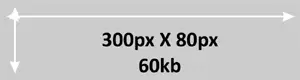
Why Resize and Compress Your Signature?
In the era of powerful cameras and smartphones, the photos we snap can be quite hefty. Uploading these large files is not just time-consuming but also eats up substantial storage space. That's why we set a 60 KB upload limit. It's not just a rule; it's a guideline from online application portals like BPSC, Teletalk, and other government and non-government exam platforms. Neglecting to upload your signature with the right dimensions and a compressed file size might lead to rejection. Your dream job should be more than just a dream – ensure your signature aligns with the guidelines for a seamless application journey.
Why Size Matters?
In the fast-paced realm of online applications, a standard has emerged – a 300x80px signature in JPG format, and not a byte over 60KB. This isn't just a technicality; it's the gateway to ensuring seamless, swift, and successful submissions. Let's break down the significance of each element.
1. Pixel Precision: Ever played a game of Tetris where the pieces just don't fit right? Your signature is a puzzle piece in the digital world. At 300x80 pixels, it effortlessly slots into online forms, ensuring your application looks polished and professional. Avoid the frustration of distorted signatures with our precision tool.
2. Compression Magic: Imagine a backpacker skillfully compressing essentials into a compact backpack. Our tool works similarly – it condenses your signature to fit within 60KB without sacrificing quality. This isn't just about meeting requirements; it's about efficient use of space and speed in the vast landscape of online submissions.
3. Format Finesse: JPG, the universal language of images in the digital space. It's not just a format; it's a compatibility guarantee. Our tool converts your signature into JPG, ensuring it speaks the same visual language as online applications. Say goodbye to format-related rejections – we've got your signature covered.
How to resize Signature 300x80px in JPG/JPEG and Compress 60KB
Tool Walkthrough: Now that you understand the importance, let's navigate through the user-friendly process of using our Signature Resizer tool.
Step 1: Visit Newisty's Signature Resizer Tool Head over to https://newisty.com/signature-resize-300x80-online-tool. This is where your journey to a perfectly sized signature begins.
Step 2: Upload Your Signature It's as simple as dragging and dropping your signature into the designated area. Your digital puzzle piece is ready for transformation.
Step 3: Customize Your Signature Feel like adding a personal touch? Crop, flip, move, zoom, or rotate your signature until it's a visual masterpiece. Your signature, your rules.
Step 4: Click Resize and Compress Once satisfied with the customization, hit the magic button. Watch as your signature transforms into the required 300x80 pixels and stays within the coveted 60KB limit.
Step 5: Voila! Your signature is now primed and ready for its digital debut – 300x80 pixels, 60KB, and in JPG format. The gateway to a seamless online application experience is wide open.
Why Choose Newisty's Signature Resizer?
-
Image Quality Enhancement: Our tool isn't just about resizing; it's about enhancing the quality of your signature. Every detail is meticulously preserved, ensuring a professional and polished look.
-
Flexible Resizing Options: The 300x80 pixel dimensions are just the beginning. Our tool provides flexibility, allowing you to customize the size according to your specific requirements.
-
Efficiency Amplified: In a world where time is of the essence, our Signature Resizer stands out for its efficiency. Say goodbye to time-consuming processes; say hello to instant perfection.
The Real-World Impact: Suppose, you're applying for your dream government job. The excitement is palpable, but a wrongly sized signature stands between you and success. Our tool isn't just about meeting technical specifications; it's about transforming potential barriers into stepping stones.
Guidelines of 300x80px Signature
By using a modern digital camera, or even a phone with a built-in camera, it is easy to create a very large file. But large image files can take a long time to upload and use a lot of storage space, so we have limited the upload size to 60 KB. If your image is too big you can easily make it smaller with this Signature Resizer tool.
- The applicant have to sign on white paper with a Black Ink pen.
- The signature must be signed only by the applicant and not by any other person. The signature on the 'admit' card will be matched against the signature on the attendance sheet whenever necessary.
- Signature dimensions are 300 X 80 pixels (Width X Height). Ensure that the file size of the scanned image is not more than 60 KB and jpg format.
At Newisty, we understand that a small signature can have a big impact. Our Signature Resizer isn't just a tool; it's your partner in navigating the intricacies of online applications. As you embark on your career journey, let your signature be the first impression – a pixel-perfect testament to your attention to detail. Say goodbye to rejections and hello to opportunities with Newisty's Signature Resizer. Your dream job is just a click away!

Hi Julius Torres, thank you for your valuable feedback. It's great to know that my online tool "Signature Resizer 300x80 pixel Online Converter and Compressor" was easy and helpful for you.
It helps me to make more easy-to-use and helpful tools. I will continue to work hard to make more easy-to-use and helpful tools for my users. Thank you for sharing your thoughts.
Thank you for your feedback on our web-tool. We appreciate your kind words and are glad to hear that you found it useful. Your feedback helps us to improve this tool and make it even better for our users.
Thank you again for taking the time to share your thoughts with us.