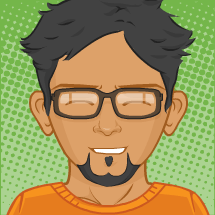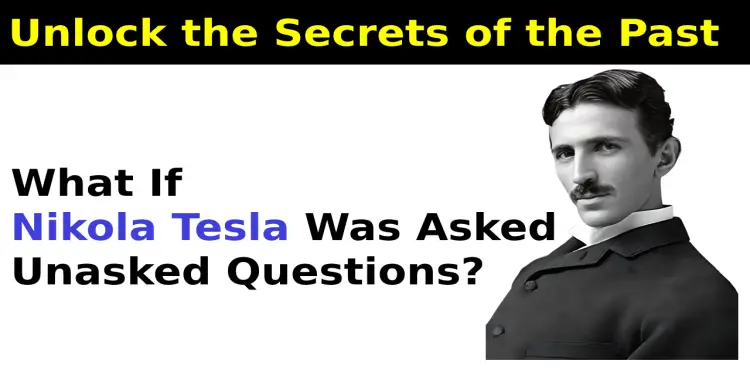KPSC (Kerala PSC) Photo and Signature Size, dimensions and Format

Table of Contents
[hide]
Kerala PSC Photo and Signature Maker, Resizer, Editor, Online Converter and Compressor
Kerala PSC Photo and Signature
Kerala PSC (Kerala Public Service Commission) Exam Photo and Signature Maker, Resizer, Editor, Online Converter and Compressor. Photo size is 150px width X 200px height, 30KB and Signature size is 100 pixels height x 150 pixels width.
Error in Kerala PSC Photo and Signature Uploading
Getting errors for photo or signature dimension or size in the Kerala PSC (Kerala Public Service Commission) online application form. Don't Worry. We will help you to solve this problem. We will convert, compress and resize your photo/image and signature according to the required format and size (Photo size is 150px X 200px, 30KB and Signature size is 100 pixels height x 150 pixels width). Just Select Your Dream exam's image type, we will set your targeted image dimension, Upload Your Image, Boooom!! Your Image is ready to upload without any error.
You can use this tool by using mobile or computer.
Reminder:
- Kerala PSC Photo size is (150 x 200 px) 150 width px X 200 height px, less than 30KB / The photo should be of 4.5 cms x 3.5 cm in size.
- Kerala PSC Photo size is (150 x 100 px) 100 pixels height x 150 pixels width, less than 30KB.
| Kerala PSC Photo and Signature Size | |||||
|---|---|---|---|---|---|
| Exam Name | Type of Document | Image Height | Image Width | Minimum Size | Maximum Size |
| Photo | 4.5 cm / 170.08 px | 3.5 cm /132.283 px | |||
| Kerala PSC | Photo | 200px | 150px | 30KB | 30KB |
| Signature | 100px | 150px | 30KB | 30KB | |
Kerala PSC Photo Guidelines
Candidates without Identity card and it’s self attested copy will not permitted to attend the examination. Candidates should not bring with them any electronic/communication device such as Mobile Phone, Digital Diary etc. in the examination campus.
Candidates should enter their name, address, register number and other relevant details in the space provided in the identification certificate. They should also affix their passport size photo taken within a period of past six months (colour/black and white) in the appropriate place. The photo should be of 4.5 cms x 3.5 cm in size, face and shoulders should be clear, background should be white or light coloured, face centrally focussed and eyes open and vivid. Photograph not in passport size, unclear face, with side view of face etc. should not be affixed in the Identification Certificate.
- പരീകാര്ത്ഥിയുടെടുടെ മുഖവും േതാള്ഭാഗവും വയക്തമായി
- പതിഞ്ഞിരിക്കത്തേക്കവിധത്തേിലുള്ള കേളര്/ബ്ലാക്ക് & ൈവറ്റ് േഫാേട്ടായായിരിക്കണം.
- 200 പിെടുക്സെല് ഉദ്യയരവും, 150 പിെടുക്സെല് വീതി ഉദ്യള്ളതും JPG േഫാര്മാറ്റിലുള്ളതും 30 Kb ഫയല് ൈസസില് അപധികേരിക്കാത്തേതുമായ ഇമേമജുകേള് മാത്രമേമ അപപ്-േല്ാഡ െടുചെയ്യേെടുപ്പെടുകേയുടള.
- െടുവളുത്തേേതാ ഇമളം നിറപ്പത്തേിേല്ാ ഉദ്യള്ള പശ്ചാത്തേല്ത്തേില് എടുത്തേ േഫാേട്ടായായിരിക്കണം.
- മുഖം േനെടുരയുടം പൂര്ണമായുടം േഫാേട്ടായുടെടുടെ മദ്ധ്യഭാഗത്തേ് പതിഞ്ഞിരിക്കണം.
- കേണ്ണുകേള് വയക്തമായി കോണത്തേക്ക വിധത്തേില്ായിരിക്കണം.
- ടുതാപ്പെി (മതാചൊരത്തേിെടുന്റെ ഭാഗമായുടള്ള െടുതാപ്പെി/ശിേരാവസ്ത്രം എന്നിവെടുയാഴെിച്ച്)
- േഗാഗിള്സ് എന്നിവ ധരിച്ച് എടുത്തേതും മുഖത്തേിെടുന്റെ ഒരു വശം മാത്രമം
- കോണത്തേക്കവിധമുള്ളതും മുഖം വയക്തമല്ലാത്തേതുമായ േഫാേട്ടാേയാടുകൂടെിയ അപേപകകേള്
- സവീകോരയമല്ല.
Kerala PSC Photo and Signature Guidelines
| Kerala PSC UPSC Photo and Signature Guidelines |
|---|
| The images of the signature and photograph must be in the .jpg format only. |
| The photo can be either in color or black & white. The quality must be good such that the image is identifiable with the candidate. |
| The signature that you scanned must be written with a black pen on white paper. |
| The scanned images of the photo and the signature should not exceed 300 KB in size and must not be less than 20KB. |
| Resolution for both photo and signature: 350 pixels (Width) X 350 pixels (Height) minimum, 1000 pixels (Width) X 1000 pixels (Height) maximum |
| If your scanned images are not of the correct size, you can convert them into the required size by using any free image editing software such as MSPaint or Irfanview. You can also convert the photo to the desired format (.jpg) using the above-mentioned software. |
| The images should not be hazy or illegible. |
| The photo file must not contain any marks. It must have only your photograph. |
| The signature must not contain anything else such as the date, etc. |
| Once you upload the photo and signature images, you can see the preview of the images. If you are satisfied with them you can click on ‘confirm upload’. If you are not satisfied, you should click on the ‘reload photograph’ or ‘reload signature’ button as the case may be. |
| This process can be repeated until you are satisfied with the images. |
| Once you click on ‘confirm upload’, you cannot change the images of either the photograph or the signature. |
| If you are not satisfied with the quality of the uploaded images, you can submit a fresh online application with fresh samples of your photo and signature. In this case, you will have to pay the prescribed fees once again. |
Warning To Keral PSC Candidates
Candidates who are found guilty of the following items of misconduct are liable to be disqualified for being considered for a particular post or debarment from applying to the Commission either permanently or for any period or the invalidation of their answer scripts or products in a written/practical test or the initiations of legal or other proceedings against them or their removal or dismissal from the office or the ordering of any other legal/disciplinary action against them if they have been appointed on or any one more of the above.
1.Any attempt by or on behalf of candidates applying for selection by the Commission to influence the Chairman or any Member of the Commission or the Experts or Examiners who assist the Commission or to canvass support for their selection.
2.Any attempt to influence the Staff of the Office of the Commission to do any undue favour to them or to divulge any information which is to be kept secret until it is officially released under the Orders of the Commission.
3.Making of any false statement in the application form or any document produced in connection, with selection or suppression of any material fact relevant to the selection from the Commission.
4.Production any false or tampered document before the Commission or the tampering with any document produced before the Commission in connection with a selection after their production.
5.Any attempt to prefer any false complaint before the Commission about a rival candidate in a selection.
6.Making any false allegation against the Chairman or any other Member of the Commission or any Expert or Examiner who assist the Commission or any Member of the Staff of the Commission in connection with a selection.
7.Any improper behaviour in connection withany interview or examination held by the Commission.
8.Tampering with any answer book in an examination conducted by the Commission or writing anything in such answer book in any manner which in the opinion of the Commission would lead to the identification of the candidate against the instructions contained in the answer book.
9.Any other conduct which in the opinion of the Commission, is likely to affect the fair and just selection of candidates by the Commission.
10.Electronic gadgets such as Mobile Phones, Bluetooth, Walkman etc. are prohibited from being used inside the Examination Halls. Candidates who possess such gadgets inside the examination halls are liable for punishment including invalidation of answer scripts by the Commission.