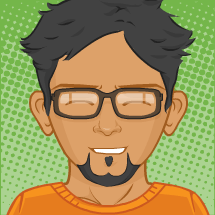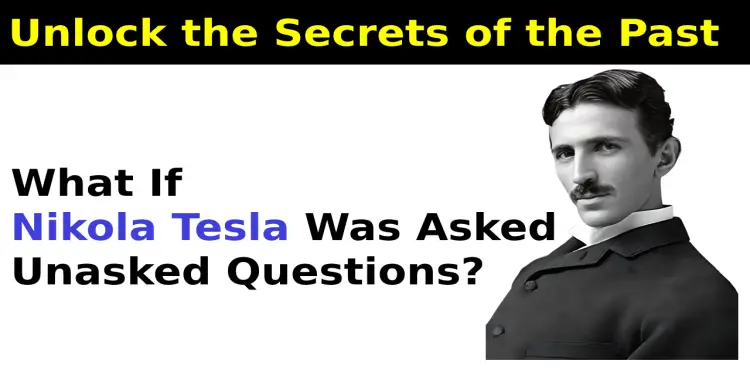How To Add Name And Date On Photo In Mobile For All Exam Form

Table of Contents
[hide]
In the age of digital applications for competitive exams, having a photo ready with your name and date is crucial. Newisty brings you a hassle-free solution with its "Add Name and Date in Photo Free Online For All Online Forms" tool. Whether you are preparing for SSC, PSC, NEET, Railway exams, or any other government examination, this tool ensures that your photo meets the specific requirements.
Newisty Name and Date Editor: Your Go-To Solution
Adding Name and Date Made Easy
The Newisty Name and Date Editor is a free online tool designed for individuals applying for competitive exams online. It simplifies the process of customizing your photos without compromising their quality. The tool allows you to effortlessly add or edit your name and date, ensuring your photo aligns with the specifications of various examinations.
How to Use the Tool on Your Mobile Device
- Visit Newisty's Name and Date Editor.
- Enter your name in the designated input field.
- Select the date (Date of Photo - DOP / Date of Birth - DOB) from the date input box.
- Click on "Next Step."
- Drag and drop or select your image.
- Voila! Your image is now ready with your name and date.
Editing Name and Date in Your Photo
If your photo already has a name and date that needs to be changed, follow these steps:
- Write your name in the name input box and select the date.
- Click on "Crop/Remove old name-date" and then "Next."
- Upload your passport-size photo.
- Crop, move, rotate, flip, or zoom your photo as needed.
- Click "Next" and then "Add Name and Date" to re-add your name and date.
Benefits of Using Newisty Name and Date Editor
Adding your name and date to your photo is often a tedious task, especially when applying for multiple exams. The Newisty Name and Date Editor offers a quick and easy solution, ensuring your photo meets professional standards. Here's why this tool is essential for exam applicants:
1. Save Time and Effort
No need to spend hours searching for a professional photographer or a complicated photo editing tool. With Newisty, adding your name and date is quick, easy, and can be done at your convenience.
2. Cost-Effective
Say goodbye to expensive photo studios. Newisty's Name and Date Editor offer a cost-effective solution, saving you money that can be better spent on your exam preparation.
3. Professional Results
Ensure your photo meets the professional standards required by competitive exams. The tool automatically adds your name and date, following the necessary guidelines.
4. Editability and Flexibility
Whether you need to edit an existing photo or start from scratch, Newisty's tool provides the flexibility you need. Crop, remove old information, and re-add your name and date with ease.
5. Accessibility Anywhere, Anytime
No matter where you are or what device you're using, Newisty's Name and Date Editor is accessible online. Ensure your photo is exam-ready from the comfort of your home or on the go.
Conclusion
Preparing for exams is challenging enough, and Newisty understands the importance of a seamless application process. With the Name and Date Editor, you can present a professional photo without any hassle. Say goodbye to complex editing tools and welcome the simplicity of Newisty's online solution. Enhance your application experience effortlessly and focus on what truly matters – your exam preparation.
Visit Newisty today and make your application process a breeze!