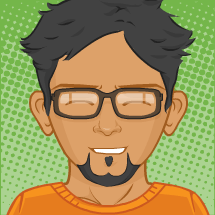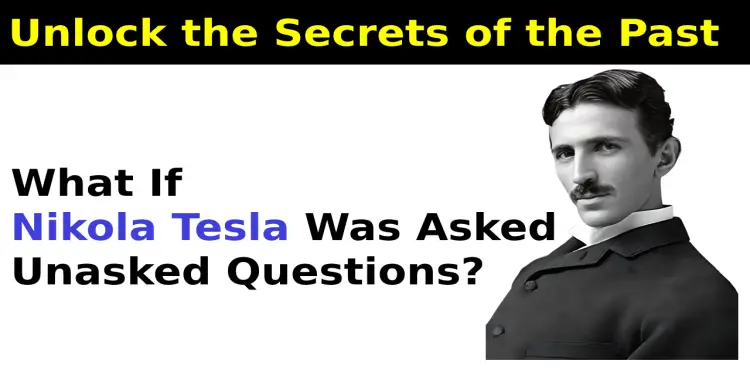JPG vs JPEG: What's the Difference?

JPG vs JPEG: What's the Difference?
JPG and JPEG are two similar types of files that people use for pictures. Although JPG and JPEG files might appear to be identical, there are actually some slight differences between them. JPG is the shortened version of JPEG, which stands for Joint Photographic Experts Group.
JPEG is a type of file that gets smaller by leaving out some information to make it take up less space. This can make the picture not look quite as good, but it makes the file much smaller. That's why JPEG files are often smaller than other picture files like TIFF or PNG.
The biggest difference between JPG and JPEG is just how many letters they have. When you save a picture as a file, you can decide to put .jpg or .jpeg at the end of the file name. This is because older versions of Windows couldn't work with file extensions that had more than three letters.
So, to make sure the JPEG file could still work on these older systems, the extension was shortened to .jpg.
Despite the difference in file extensions, JPG and JPEG are functionally the same. They both use the same lossy compression algorithm to reduce the file size of images. It doesn't matter if you save a picture as a .jpg or .jpeg file, as long as you use the same quality setting for both file extensions. That's because the image quality will be the same either way.
So, which one should you use? In general, JPG and JPEG are both good choices for image formats. They offer a good balance between image quality and file size. If you're really worried about how good your picture looks, you might want to use a different type of file that doesn't lose any information when it gets compressed. Two examples of these types of files are TIFF and PNG.
Here are some additional things to keep in mind when choosing between JPG and JPEG:
JPG files are better for images with large areas of solid color, such as photographs of landscapes or skies.
JPEG files are not as good for images with fine details, such as photographs of people or text.
JPEG files can be compressed to a much smaller size than other image formats, making them ideal for sharing online or storing on mobile devices.
At the end of day, the best choice for you will depend on your specific needs. If you need to save space, JPG is a good option. If you need the highest possible image quality, you may want to choose a lossless format