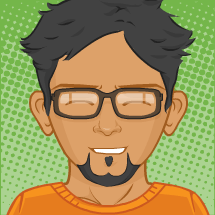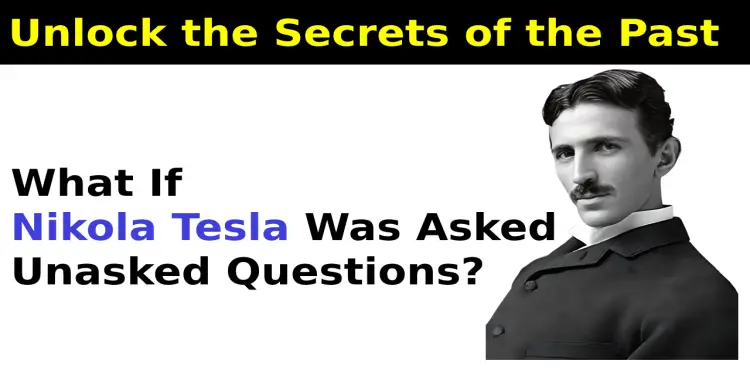Newisty Photo and Signature Compressor, Editor, Resizer, Converter Tools

Table of Contents
[hide]
Newisty Photo and Signature Compressor, Editor, Resizer, Converter
Nowadays image editing for PSC, Admission Exam, government application and other work like resizing, converting, and compressing, adding name-date is very easy. But sometimes it's becomes very difficult for some Candidates.
For an example:
According to the TNPSC exam guidelines, Candidate photograph dimension should be 3.5 x 4.5 cm (width x height), 200 dpi, jpg format and image size should be within 20-50KB. And Signature dimension should be 3.5 x 1.5 cm (width x height), 200 dpi, jpg format and image size should be within 10-20KB.
Here everything is very easy to understand except one rule and that is 200 dpi. This option confuses so many candidates.
From this confusing / wrong concept they upload large images (with size and dimension) and get Invalid image dimension or size error in TNPSC OTR form.
That's why, to make these processes easy in a single page now I will tell you one website. The website name is Newisty.
Why Newisty For Photo and Signature Compressing, Editing, Resizing and Converting?
Here you can find All PSC image processing tools. Just upload your photo and signature. It will process your photo and signature. It will increase or decrease your image size and quality and prepare your image to upload in TNPSC OTR form according to TNPSC guideline.
Let's know what it will do for you.
Newisty TNPSC Photo and Signature Compressor Features
It will
Crop
You can Crop your image and remove unwanted parts from the image. After cropping it will make your images neat and clean.
Rotate
You can rotate your image left or right smoothly according to your needs
Flip
Flip your mirror image or make your mirror image easily
Zoom
Zoom in and Zoom out your image and remove unwanted parts from your image
Add Name Date
You can add your name-date or only date in your photo
Merge Photo and Signature
You can marge your photo and signature in one photo, just select your photo and signature and upload
Resize
You can Resize your image (ex: photo and signature) manually or according to your selected document size and guidelines
Convert
You can convert your image (ex: photo and signature) manually or according to your selected document size and guidelines. 6 format (jpg, jpeg, png, webp, gif, bmp)
Compress
You can Compress/reduce your image (ex: photo and signature) size manually or according to your selected document size and guidelines without quality lose.
If needs it will increase your image quality and size
Rename
According to the Photo guideline it will rename your photo and signature (if needed)
Compare OLD and NEW Image
One of the most sweet features is Comparing the OLD and NEW images (Photo and Signature) with guideline.
Preview
Finally you can download your image on your device. After viewing a preview of your photo and signature and comparing your old and new photo and signature with Photo and Signature guideline you can save your Photo and Signature. To save your photo or signature click on the Download button or press and hold on image and click on Save image as. Or press and hold on Download button and click on Save link as.
.