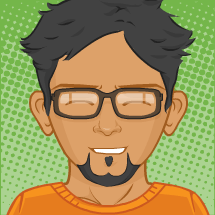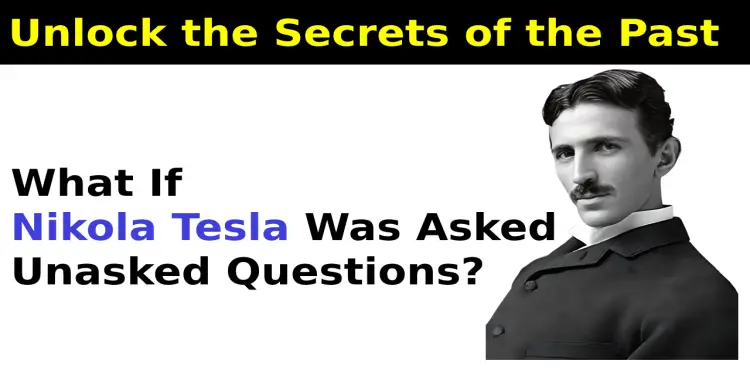How to Resize, convert and compress JAM photo and signature without any errors

Do you have the perfect profile photo for your IIT JAM application but it's the wrong size? Our free JAM image resizing tool takes the hassle out of formatting by automatically resizing your photos and signatures to exam requirements.
Applying for the IIT Joint Admission Test for M.Sc (JAM) exam? Then making sure your photos and signatures conform to the requirements is an important step. The application may get rejected if the files don't meet the specified dimensions and size limits.
But resizing images manually can be complex. Our free online JAM photo and signature resizing tool takes care of meeting the requirements for you. No need to struggle with image editors or complex software. Just upload your profile photo and signature and let our tool do the formatting work!
Here's how our image resizer can help you:
Easy Resizing to Exact Dimensions
The JAM application requires a 240x320px to 480x640px size photo and a minimum 160x560px signature image. Our tool automatically resizes your images to these exact dimensions with just a few clicks. Now you don't have to worry about accidentally selecting the wrong photo size and having your application rejected.
Optimize File Size Seamlessly
Apart from specific dimensions, JAM also has file size limits. The photo must be between 50KB to 200KB and signature between 50KB to 150KB. Our compressor can optimize your image files to fall within the size range after resizing them. No more dealing with complex compression settings.
Fast Batch Processing
Applying for multiple exams or programs? You can resize and compress all the required photos and signatures in one go with our bulk image processing feature. Our tool makes meeting requirements easy even when you have multiple files.
Hassle-free Experience
Our resizer works completely online. Just go to our website, upload your images and download the correctly sized photos and signatures. No software installation or registration required. And it's free!
Compatible Output
The resized images can be downloaded in standard JPEG/PNG format, ready for direct upload during your JAM application. Our output files are fully compatible with the exam application system.
Created for IITians
Our JAM image resizing tool is developed by an engineer who has first-hand experience of the challenges faced by JAM aspirants. Having gone through the intensive JAM preparation process himself, he understands the effort required to crack this prestigious exam. Now he wants to help make other students' lives easier, so they can dedicate their time and energy to excel in the exam. Our tool is designed keeping real JAM applicants like you in mind. So leave the technical work to us and focus on your dream of studying at an IIT!
So don't let photo requirements come in the way of your dreams to study at an IIT. Use our JAM image resizing tool to format your pictures easily and spend your time more productively. Head to our website and upload your photos now to get correctly sized images in seconds!