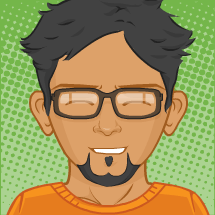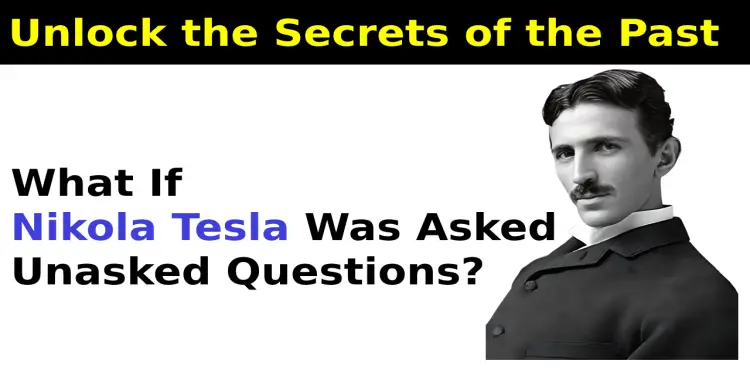How to convert iPhone, iPad, or iPod's HEIC or HEIF images to JPEG, PNG, or GIF format

Table of Contents
[hide]
Convert iPhone, iPad, or iPod's HEIC or HEIF images to JPEG, PNG, or GIF format
Have any problem converting your iPhone, iPad, or iPod's HEIC or HEIF images to JPEG, PNG, or GIF image format? It's not unusual, for iPhone, iPad, or iPod users to face some problems with HEIC or HEIF image format.
Because this format is not supported by most devices, like Android or Windows Operating systems. That's why you may need to convert your iPhone, iPad, or iPod's HEIC or HEIF images to JPEG, PNG, or GIF image format.
Don't worry about that. Newisty HEIC, HEIF To JPEG, PNG, GIF Converter will convert your iPhone, iPad, or iPod's HEIC or HEIF images to JPEG, PNG, or GIF image format within a second.
No need for any app or complicated software. You can use this free online service. Just upload your preferred image format that you want and upload your images.
How To convert HEIC, HEIF To JPG/JPEG, PNG, GIF format
- Select your preferred image format to convert
- Upload your photos (you can upload batch files or multiple files at once, with no limitation)
- Within a second your image will be converted then you will find two button
- The first button is for downloading the converted photo and second button is for previewing converted photo
How To convert iPhone, iPad, iPod's image To JPG/JPEG, PNG or GIF image format
Now you can convert your iPhone, iPad, and iPod device's HEIC and HEIF image files To JPEG, PNG, or GIF image format in Android, Windows 10, Mac or any device and OS.
- Select your preferred image format to convert
- Upload your iPhone, iPad, iPod HEIC, HEIF image (you can upload batch files or multiple files at once, with no limitation)
- Within a second your image will be converted then you will find two button
- The first button is for downloading the converted photo and second button is for previewing converted photo