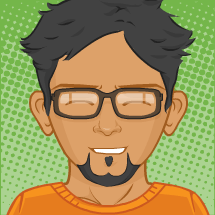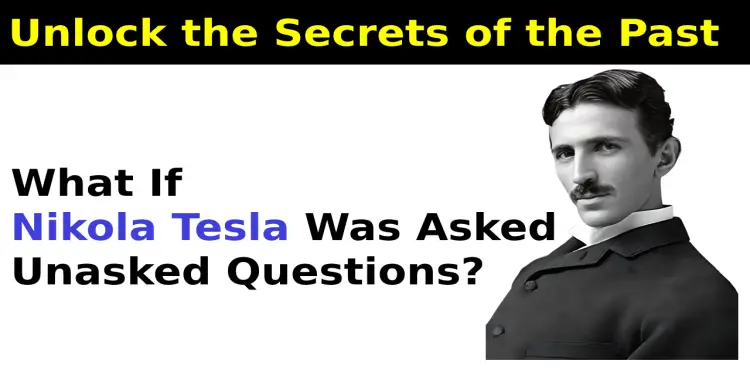IBPS Photograph and Signature Size | Documents dimensions and format

Table of Contents
[hide]
IBPS Photo and Signature Resizer, Converter and Compressor
IBPS Photograph, Signature, Left Thumb Impression or Hand Written Declaration upload
Getting an error for image dimensions, format, or size when uploading your photo/signature / left thumb impression/hand-written declaration in IBPS online form. Don't Worry. We will help you to solve this problem. We will convert, compress and resize your photo, signature, left thumb impression, and hand-written declaration according to IBPS's required format and size.
Just Select Your Dream exam, and we will convert, compress and resize your Photo, Signature, Left Thumb Impression, and Hand Written Declaration according to IBPS guidelines.
IBPS Photo and Signature Resizer, Converter and Compressor
IBPS Documents Specifications
- IBPS Photograph Size is 3.5x4.5cm or 200x230px (preferred), filesize 20-50KB, jpg/jpeg format
- IBPS Signature Size is 3.5x1.5cm or 140x60px (preferred), filesize 10-20KB, jpg/jpeg format
IBPS Photograph Dimensions, Size and Format
- IBPS Photograph Dimensions are 3.5cm x 4.5cm (width x height)
- IBPS Photograph preferred Dimensions are 200 x 230 pixels (preferred)
- IBPS Photograph Size should be between 20KB–50KB
- IBPS Photograph Format is jpg, or jpeg
- IBPS Photograph extension is *.jpg, or *.jpeg
IBPS Signature Dimensions, Size and Format
- IBPS Signature Dimensions are 3.5cm x 1.5cm (width x height)
- IBPS Signature preferred Dimensions are 140 x 60 pixels (preferred)
- IBPS Signature Size should be between 10KB–20KB
- IBPS Signature Format is jpg, or jpeg
- IBPS Signature extension is *.jpg, or *.jpeg
IBPS Left Thumb Impression Dimensions, Size and Format
- IBPS Left Thumb Impression Dimensions are 4cm x 3cm (width x height)
- IBPS Left Thumb Impression preferred Dimensions are 240 x 240 pixels (preferred)
- IBPS Left Thumb Impression Size should be between 20KB–50KB
- IBPS Left Thumb Impression Format is jpg, or jpeg
- IBPS Left Thumb Impression extension is *.jpg, or *.jpeg
IBPS Hand Written Declaration Dimensions, Size and Format
- IBPS Hand Written Declaration Dimensions are 10cm x 5cm (width x height)
- IBPS Hand Written Declaration preferred Dimensions are 800 x 400 pixels (preferred)
- IBPS Hand Written Declaration Size should be between 50KB–100KB
- IBPS Hand Written Declaration Format is jpg, or jpeg
- IBPS Hand Written Declaration extension is *.jpg, or *.jpeg
IBPS Photo and Signature Resizer, Converter and Compressor
IBPS Guidelines for scanning and Upload of Documents
IBPS Photograph Guidelines
- Photograph Image: (4.5cm × 3.5cm)
- Photograph must be a recent passport style colour picture.
- Make sure that the picture is in colour, taken against a light-coloured, preferably white, background.
- Look straight at the camera with a relaxed face
- If the picture is taken on a sunny day, have the sun behind you, or place yourself in the shade, sthat you are not squinting and there are nharsh shadows
- If you have tuse flash, ensure there's n"red-eye"
- If you wear glasses make sure that there are nreflections and your eyes can be clearly seen.
- Caps, hats and dark glasses are not acceptable. Religious headwear is allowed but it must not cover your face.
- Dimensions 200 x 230 pixels (preferred)
- Size of file should be between 20kb–50 kb
- Ensure that the size of the scanned image is not more than 50kb. If the size of the file is more than 50 kb, then adjust the settings of the scanner such as the DPI resolution, no. of colours etc., during the process of scanning.
IBPS Signature Guidelines
-
The applicant has tsign on white paper with Black Ink pen.
-
Dimensions 140 x 60 pixels (preferred)
-
Size of file should be between 10kb – 20kb for signature.
-
Ensure that the size of the scanned image is not more than 20kb
-
-
The signature should be of the applicant and not by any other person.
-
If the Applicant’s signature on the attendance sheet or Call letter, signed at the time of the examination, does not match the signature uploaded, the applicant will be disqualified.
-
Signature in CAPITAL LETTERS shall NOT be accepted.
IBPS Documents Guidelines
- Set the scanner resolution to a minimum of 200 dpi (dots per inch)
- Set Colour to True Colour
- File Size as specified above
- Crop the image in the scanner to the edge of the photograph/signature, then use the upload editor to crop the image to the final size (as specified above).
- The image file should be JPG or JPEG format. An example file name is: image01.jpg or image01.jpeg. Image dimensions can be checked by listing the folder files or moving the mouse over the file image icon.
- Candidates using MS Windows/MSOffice can easily obtain documents in .jpeg format by using MS Paint or MSOffice Picture Manager. Scanned documents in any format can be saved in .jpg / .jpeg format by using ‘Save As’ option in the File menu. Size can be adjusted by using crop and then resize option.
Procedure for Uploading the documents in IBPS
- While filling in the Online Application Form the candidate will be provided with separate links for uploading Photograph, signature.
- Click on the respective link “Upload Photograph / signature ”
- Browse and Select the location where the Scanned Photograph / signature file has been saved.
- Select the file by clicking on it
- Click the ‘Open/Upload’
- If the file size and format are not as prescribed, an error message will be displayed.
- Preview of the uploaded image will help to see the quality of the image. In case of unclear / smudged, the same may be re-uploaded to the expected clarity /quality.
- Your Online Application will not be registered unless you upload your Photograph, signature as specified.
IBPS Photograph and Signature Guidelines PDF
https://ibpsonline.ibps.in/mscbotcmar22/
IBPS Related FAQ
What should be the IBPS photo dimensions?
IBPS (preferred) photo dimensions is 200 x 230 pixels
What should be the IBPS photo size?
IBPS photo size is 20KB–50KB
What should be the IBPS photo format?
IBPS photo format is jpg, or jpeg
What should be the IBPS signature dimensions?
IBPS (preferred) signature dimensions is 140 x 60 pixels
What should be the IBPS signature size?
IBPS signature size is 10KB–20KB
What should be the IBPS signature format?
IBPS signature format is jpg, or jpeg
What should be the IBPS left thumb dimensions?
IBPS (preferred) left thumb dimensions is 240 x 240 pixels
What should be the IBPS left thumb size?
IBPS left thumb size is 20KB–50KB
What should be the IBPS left thumb format?
IBPS left thumb format is jpg, or jpeg
What should be the IBPS hand written declaration dimensions?
IBPS (preferred) hand written declaration dimensions is 800 x 400 pixels
What should be the IBPS hand written declaration size?
IBPS hand written declaration is 50KB–100KB
What should be the IBPS hand written declaration format?
IBPS hand written declaration format is jpg, or jpeg